Introduction to Coohom
Coohom is a powerful 3D design and visualization tool widely used by interior designers, architects, and real estate professionals. This innovative platform allows users to create stunning 3D models, floor plans, and high-quality renderings, all within a user-friendly interface. Whether you’re designing a new space from scratch or visualizing a renovation, Coohom offers the tools and features necessary to bring your vision to life.
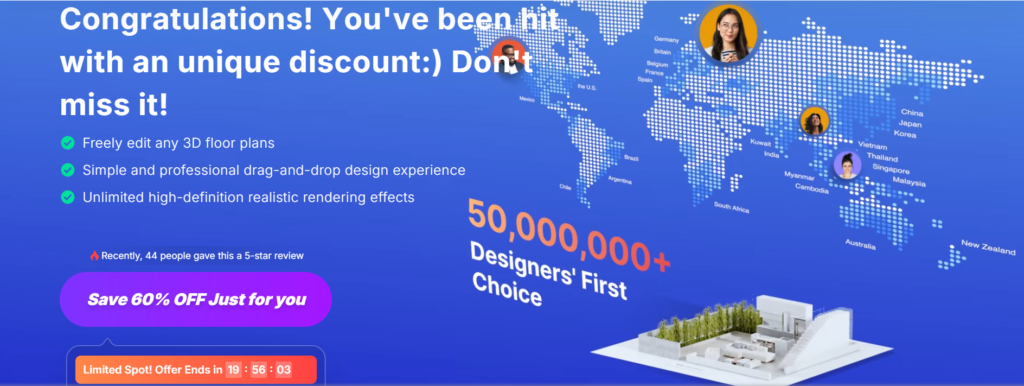
One of the key strengths of Coohom is its versatility. The platform is suitable for both beginners and experienced designers, providing a range of templates, drag-and-drop functionalities, and advanced customization options. Coohom’s extensive library of assets, including furniture, decor, and materials, makes it easy to experiment with different styles and layouts, ensuring that your final design is both functional and aesthetically pleasing.
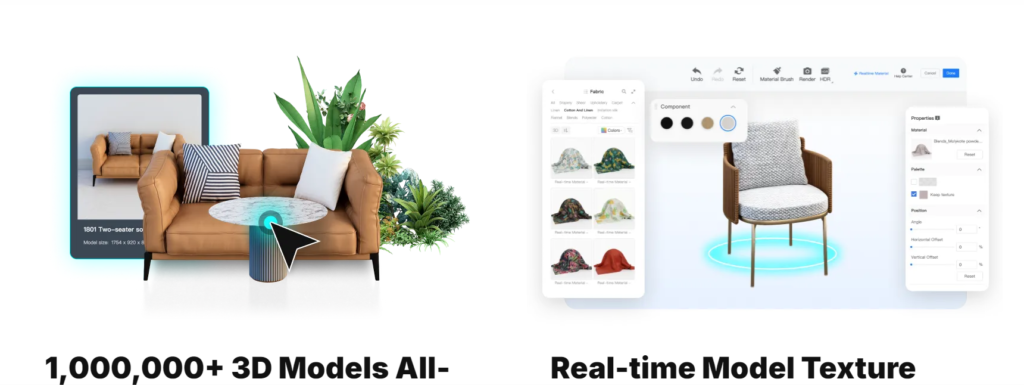
With Coohom, you can collaborate with team members, share your designs with clients, and even create interactive 3D tours, making it an invaluable tool for anyone in the design industry. In this blog post, we’ll delve deeper into the various features of Coohom, exploring how it compares to other design tools on the market.
Products
Coohom offers a suite of specialized products designed to cater to different aspects of interior design and visualization. These tools provide comprehensive solutions for professionals in the industry, making it easier to create, visualize, and present designs with precision and creativity.
Interior Design
Coohom’s Interior Design tool is the cornerstone of the platform, enabling users to create detailed 3D models and layouts for any room or space. This product includes an extensive library of furniture, decor, and materials, allowing designers to experiment with various styles and configurations. The intuitive drag-and-drop interface, coupled with advanced customization options, makes it easy to bring any design concept to life. Whether you’re working on residential or commercial projects, the Interior Design tool provides all the resources needed to create visually stunning and functional spaces.

3D Models
Kitchen & Bath Design
The Kitchen & Bath Design tool in Coohom is tailored specifically for creating detailed and functional kitchen and bathroom layouts. This product offers a rich library of kitchen appliances, cabinets, countertops, and bathroom fixtures. It also includes specialized tools for measuring space and arranging elements to ensure both aesthetics and practicality. The ability to quickly generate photorealistic renderings means that clients can visualize the final result with clarity, making it easier to make design decisions.

AI Home Design
AI Home Design is one of Coohom’s most innovative offerings, utilizing artificial intelligence to streamline the design process. This product allows users to generate design ideas and layouts based on specific inputs, such as room dimensions, preferred styles, and functional requirements. AI algorithms analyze the data and produce multiple design options in seconds, helping designers and homeowners quickly explore a variety of configurations. This tool is particularly useful for those looking to save time while still exploring creative possibilities.

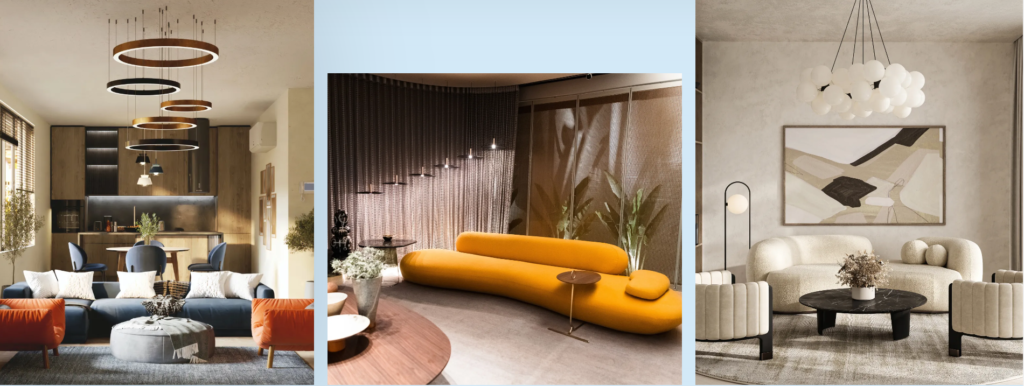
Photo Studio
Coohom’s Photo Studio is a powerful rendering tool that allows designers to create high-quality, photorealistic images of their designs. This product is perfect for producing professional-grade visuals that can be used in presentations, marketing materials, or client reviews. The Photo Studio offers advanced lighting, texture, and rendering options, ensuring that every detail is captured with precision. The ability to customize camera angles and lighting setups allows for creative flexibility, making your designs stand out.
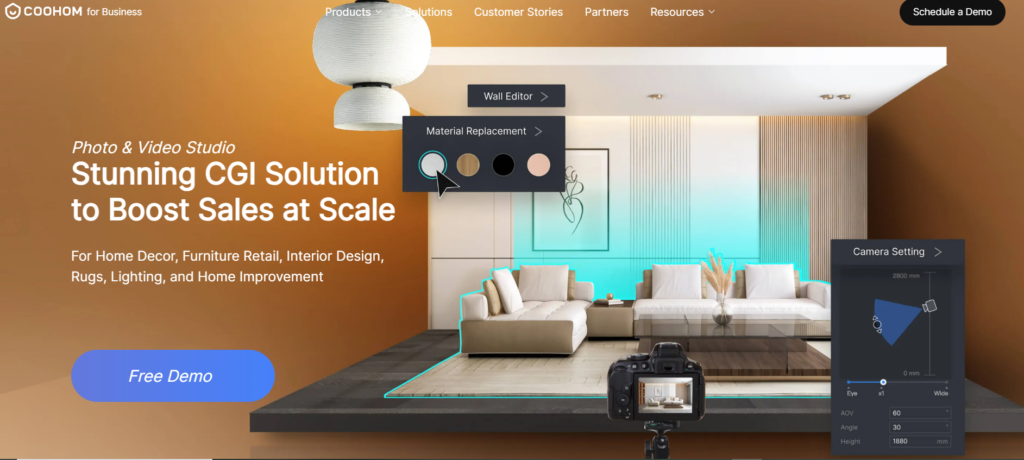

3D Viewer
The 3D Viewer in Coohom enables clients and stakeholders to interact with designs in a fully immersive 3D environment. This product allows users to navigate through a space, zoom in on details, and view the design from multiple angles. It’s an excellent tool for presentations, giving clients a real sense of what the finished project will look like. The 3D Viewer is also accessible across various devices, making it convenient for remote collaboration and client meetings.
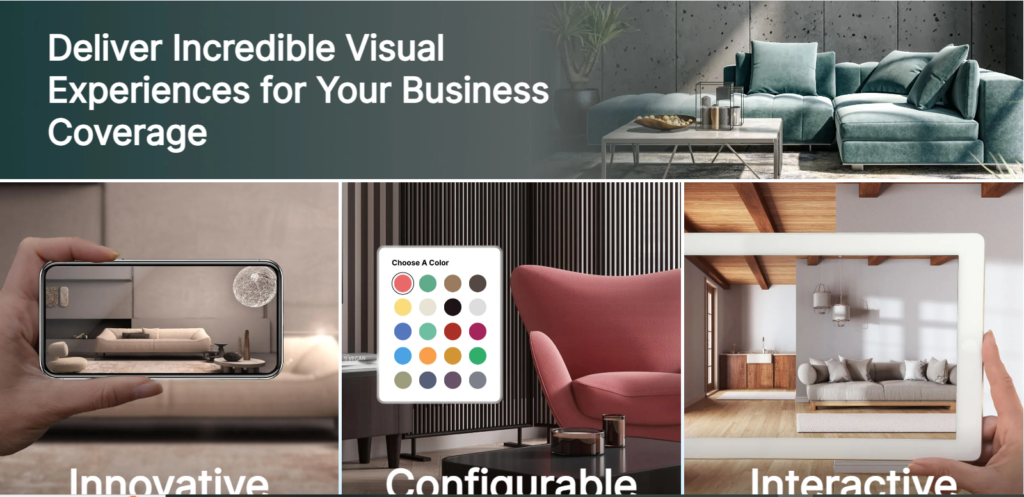
Library of Assets
Coohom’s Library of Assets is a cornerstone of its design platform, offering an extensive and diverse collection of digital resources to enhance any design project. This robust library includes a wide range of items such as furniture, decor, materials, and fixtures, all of which are essential for creating detailed and realistic 3D designs.
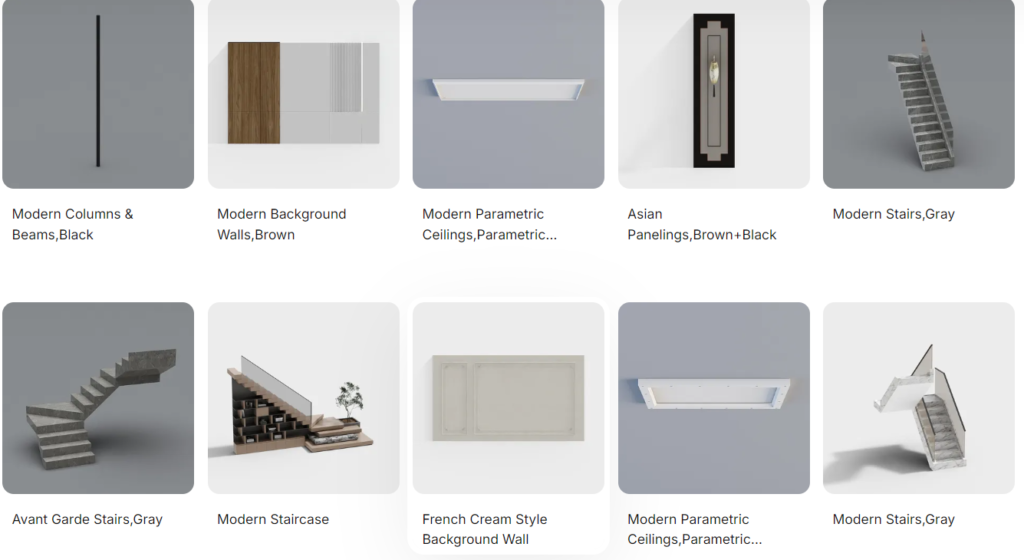
Diverse Collection
The Library of Assets in Coohom is meticulously curated to include thousands of items from various categories. Users have access to a broad selection of furniture pieces, including sofas, beds, tables, and chairs, as well as an array of decorative items like rugs, artwork, and lighting fixtures. This extensive inventory allows designers to experiment with different styles and find the perfect elements to fit their design vision.
High-Quality Visuals
Each asset in the library is designed with high-resolution textures and detailed modeling, ensuring that designs look realistic and professional. Whether you’re working on a residential living room or a commercial office space, the quality of the assets helps create accurate and visually appealing renderings. The attention to detail in these assets supports the creation of photorealistic visualizations that can impress clients and stakeholders.
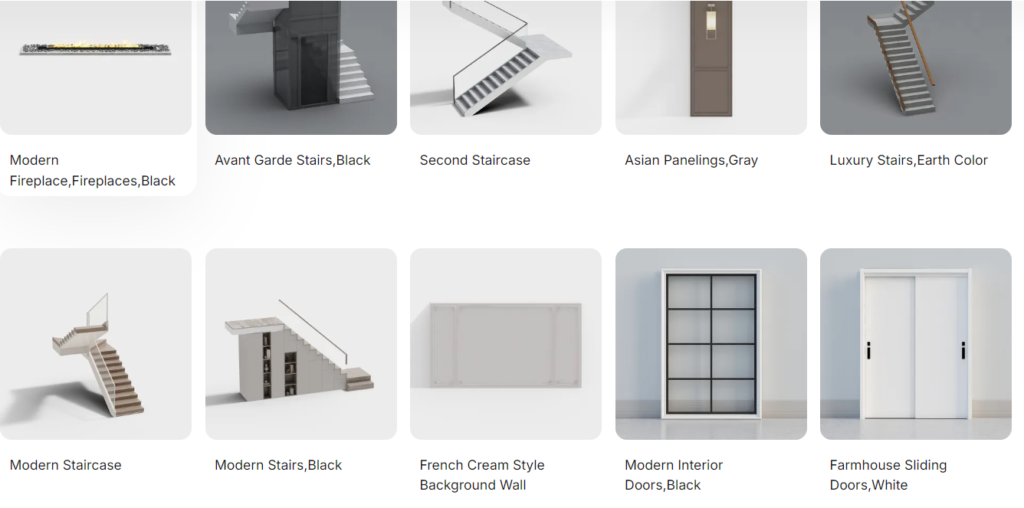
Customization and Updates
Coohom continuously updates its Library of Assets to include the latest trends and innovations in design. New items are regularly added, and existing ones are refined to meet the evolving needs of designers. Additionally, users can customize assets to better fit their specific projects. This flexibility ensures that the library remains a valuable resource throughout the design process.
Search and Organization
The Library of Assets is organized to facilitate easy searching and selection. Users can filter items by category, style, color, and other attributes, making it straightforward to find the exact asset needed. This organized structure saves time and improves efficiency, allowing designers to focus more on the creative aspects of their work.
Pricing and Subscription Options
Coohom offers a range of pricing plans designed to accommodate different needs, from individual designers to large enterprises. Understanding the pricing structure is crucial for selecting the plan that best fits your requirements and budget. Here’s a breakdown of Coohom’s pricing options:
Free Plan
The Coohom Free Plan is an entry-level option that provides basic access to the platform’s features. This plan is ideal for beginners or those who want to test the waters before committing to a paid subscription. It includes essential tools for 3D modeling and rendering, along with a limited selection of assets. The Free Plan allows users to explore Coohom’s capabilities and determine if it meets their needs without any financial commitment.
Pro Plan
The Coohom Pro Plan is designed for professional designers and small businesses that require advanced features and a broader asset library. This paid plan includes enhanced tools for detailed 3D modeling, high-quality renderings, and access to premium assets. The Pro Plan also offers more storage and additional customization options, making it suitable for those who need to handle more complex projects and deliver high-quality outputs. Pricing for the Pro Plan is competitive and provides good value for the features offered.
Enterprise Plan
The Coohom Enterprise Plan is tailored for larger organizations and design firms that need comprehensive solutions and advanced capabilities. This plan includes all the features of the Pro Plan, plus additional benefits such as dedicated account management, advanced collaboration tools, and extensive cloud storage. The Enterprise Plan also allows for custom solutions and integrations, ensuring that the platform meets the specific needs of large teams and complex workflows. Pricing for the Enterprise Plan is customized based on the organization’s requirements.
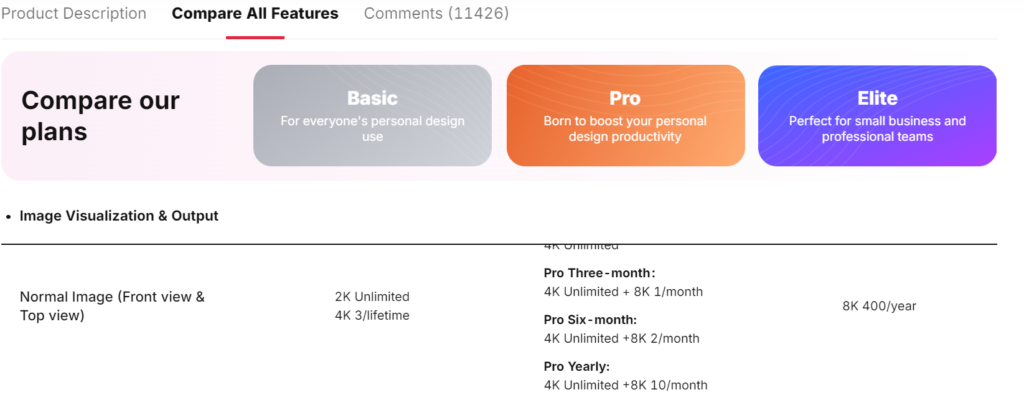
Additional Costs
While the core features of Coohom are included in the various plans, there may be additional costs for certain premium features or customizations. These can include advanced AI tools, extra storage, or specialized support services. It’s important to review these potential costs when selecting a plan to ensure you understand the total investment required.
Customer Support and Resources
Coohom is committed to providing exceptional customer support and a wealth of resources to ensure users can effectively utilize its design platform. From comprehensive help centers to direct support channels, Coohom offers various ways to assist users at every stage of their design journey.
Support Channels
Coohom provides multiple support channels to address user inquiries and issues. These include:
- Help Center: The Coohom Help Center is an extensive online repository of articles, FAQs, and troubleshooting guides. It covers a wide range of topics, from basic usage to advanced features, helping users find solutions quickly and independently.
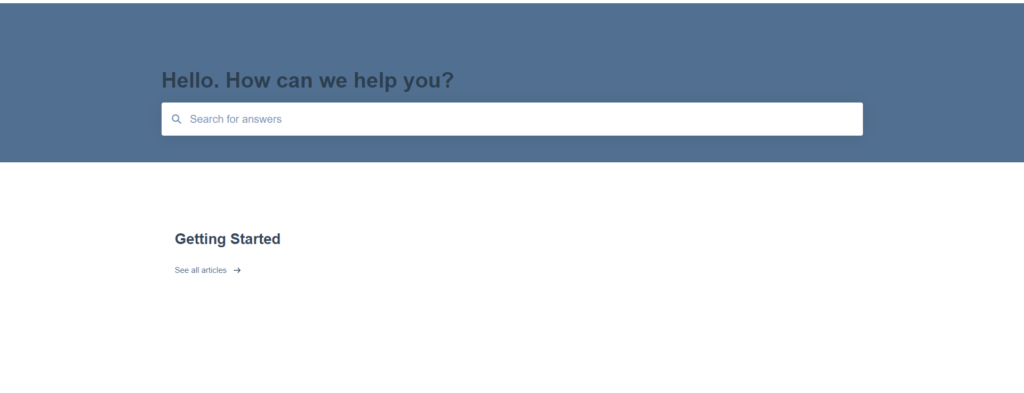
- Live Chat: For more immediate assistance, Coohom offers live chat support. This feature allows users to connect with a support representative in real-time, making it easier to resolve issues or get answers to specific questions promptly.
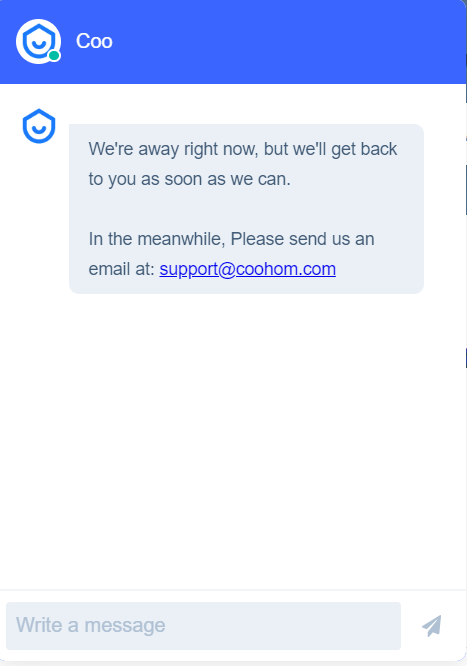
- Email Support: Users can also reach out to Coohom’s support team via email. This option is ideal for more detailed inquiries or issues that may require in-depth investigation. The support team responds to emails in a timely manner, ensuring that users receive the help they need.
Resources and Training
Coohom provides a range of educational resources to help users maximize their use of the platform:
- Tutorials and Webinars: Coohom offers a variety of tutorials and webinars that cover different aspects of the platform. These educational materials are designed to help users understand how to use Coohom’s features effectively, from basic functions to advanced design techniques.
- Community Forums: The Coohom community forums are a valuable resource for users to connect with one another, share tips, and discuss design ideas. Participating in these forums can provide additional insights and solutions from fellow designers and industry professionals.
- Knowledge Base: The Coohom Knowledge Base is a curated collection of articles and guides that provide in-depth information on various topics. This resource is useful for users looking for detailed explanations or step-by-step instructions on specific features.
Pros & Cons
Coohom is a powerful design tool that offers numerous benefits, but like any platform, it also has some limitations. Here’s an overview of the pros and cons of using Coohom to help you determine if it’s the right fit for your design needs.
Pros
- User-Friendly Interface
- Extensive Asset Library
- High-Quality Renderings
- AI-Powered Design Tools
- Collaboration and Sharing
Cons
- Pricing for Advanced Features
- Learning Curve for Advanced Features
- Limited Customization in Free Plan
- Occasional Performance Issues
Conclusion
In summary, Coohom stands out as a versatile and user-friendly 3D design tool that has garnered positive feedback from users in 2024. Its intuitive interface, powerful features, and affordability make it a strong choice for both professionals and hobbyists. However, like any software, it has areas that could be improved, such as the learning curve for beginners and rendering speed for complex designs. Overall, Coohom’s value lies in its ability to deliver high-quality results while remaining accessible and cost-effective.
For those considering Coohom, the positive user reviews indicate that it is a worthwhile investment, particularly if you need a reliable tool for creating stunning 3D designs without breaking the bank.

