Introduction
As video content continues to gain momentum in 2024, AI-powered video makers have become essential tools for creators, marketers, and businesses alike. These platforms streamline video production, enabling users to create dynamic, high-quality content in a fraction of the time it once took. Among the top contenders in the AI video creation space are InVideo AI and VideoGen AI—both offering unique features, from expansive asset libraries to rapid text-to-video capabilities. This blog will compare these two tools to help you find the best fit for your specific video creation needs, whether you’re a marketer looking for customization or an influencer in need of speed.
Overview of Each Tool
InVideo AI
InVideo AI is designed to make video creation accessible and efficient, especially for marketers and content creators who want to transform text into engaging videos quickly. With an intuitive interface and extensive customization options, InVideo AI is ideal for users seeking a powerful yet user-friendly tool to produce polished video content.
- Key Features:
- Text-to-Video Conversion: Input text prompts, and InVideo AI automatically generates videos based on your content.
- Stock Footage Library: Offers a vast library of stock videos and images, allowing users to access quality media assets for a wide range of topics.
- Voiceover Options: Delivers human-like voiceovers using advanced text-to-speech technology, enabling creators to add voice narration seamlessly.
- Background Music & Transitions: Provides easy-to-add music and transition options to elevate video storytelling.
- User Ratings:
- With an overall rating of 4.2/5, InVideo AI scores well in ease of use (4.2) and customer support (4.3), though some users feel it could offer more advanced features, rating this category at 3.8.
- Pricing:
- InVideo AI operates on a freemium model, offering free access to basic features with a variety of paid plans available for users looking to unlock additional tools and options.
VideoGen AI
VideoGen AI focuses on speed, delivering one of the fastest video creation experiences in the market. Tailored to meet the needs of influencers, educators, and social media content creators, VideoGen AI shines with its near-instantaneous video generation and extensive voice and language options.
- Key Features:
- Instant Video Creation: Users can turn text prompts into videos almost instantly, making it perfect for quick content production.
- Comprehensive Asset Library: Provides access to over 3 million copyright-free assets, allowing for versatile, commercial-use content.
- Multiple Voices & Languages: Supports over 150 voices across 50+ languages, giving creators flexibility to reach global audiences.
- User Ratings:
- VideoGen AI has a perfect rating of 5/5, with users expressing high satisfaction with the tool’s speed and ease of use, though it has fewer overall ratings than InVideo.
- Pricing:
- Like InVideo, VideoGen AI also offers a freemium model, with premium features available on higher-tier plans for those requiring advanced options.
Pricing Comparison: InVideo AI vs. VideoGen AI
When it comes to pricing, both InVideo AI and VideoGen AI offer freemium models, allowing users to access basic features for free while offering paid plans with advanced functionalities. Let’s dive into what each platform provides at different pricing tiers.
InVideo AI Pricing
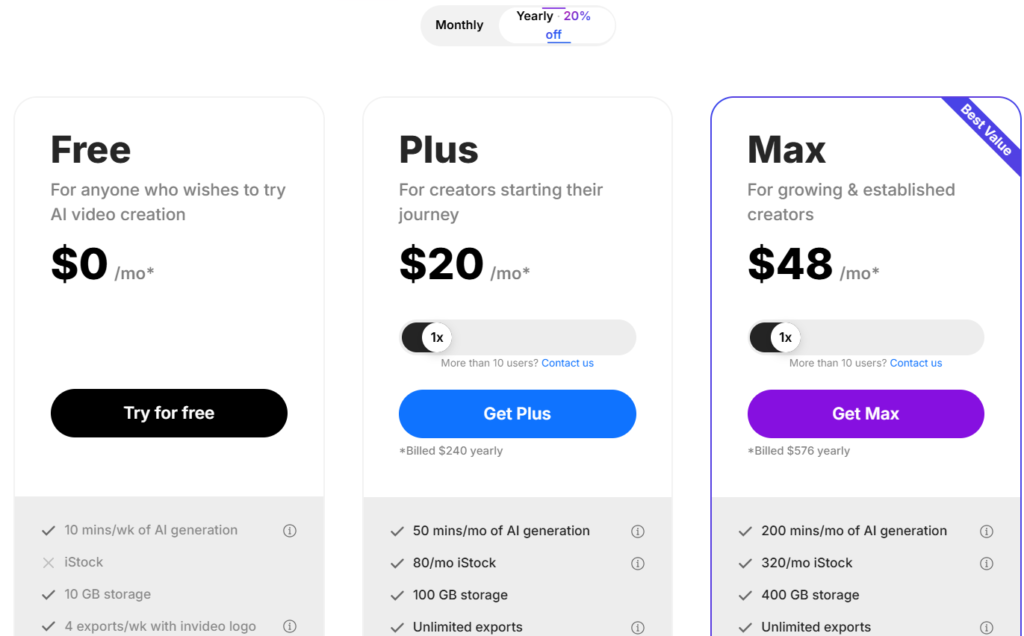
- Free Plan
- Features: Basic video templates, limited stock media, basic text-to-video conversion, standard voiceover options, watermark on videos.
- Best For: Users who want to explore the platform’s core features or create simple videos without customization.
- Business Plan (~$15/month when billed annually)
- Features: Access to premium templates, over 1 million stock media assets, no watermark, 1080p HD export, and premium customer support.
- Best For: Small businesses, marketers, and individual creators who need more resources and creative freedom for professional-looking videos.
- Unlimited Plan (~$30/month when billed annually)
- Features: Everything in the Business Plan, plus unlimited video exports, additional advanced editing features, and priority support.
- Best For: High-frequency content creators and larger teams that produce multiple videos regularly.
VideoGen AI Pricing
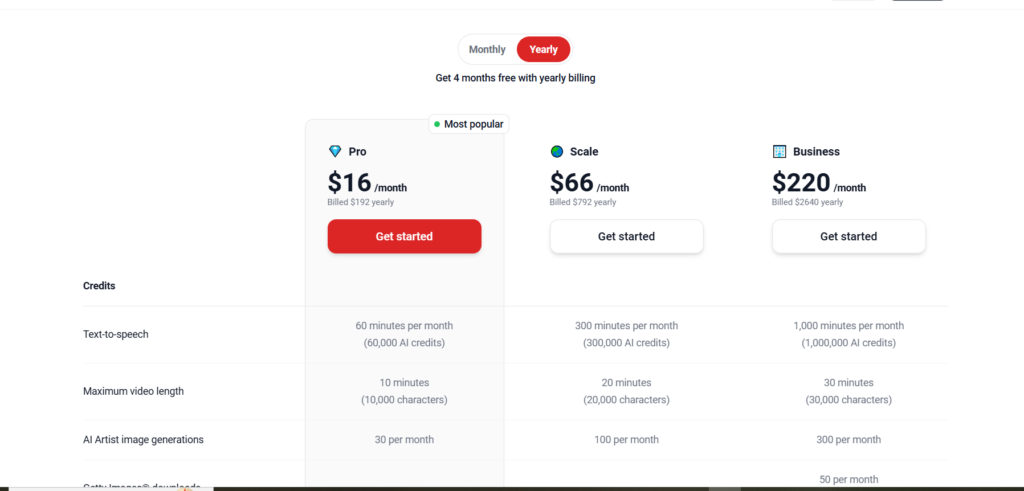
- Free Plan
- Features: Limited access to stock media library, basic video creation features, limited voice options, and watermark on videos.
- Best For: Users new to AI video creation or those needing fast, simple videos without premium assets or customizations.
- Standard Plan (~$20/month when billed annually)
- Features: Access to premium stock assets, additional video length options, watermark-free exports, and higher-quality voiceover options.
- Best For: Solo creators and small teams looking to create frequent, polished videos without a watermark.
- Pro Plan (~$40/month when billed annually)
- Features: Complete access to 3 million+ assets, priority customer support, access to all voices and languages, and advanced export options.
- Best For: Agencies, social media influencers, and high-volume creators who need quick, versatile, and professional-grade videos in multiple languages.
Feature-by-Feature Comparison
Ease of Use
- InVideo AI: Known for its intuitive interface, InVideo AI provides a smooth experience for beginners and experienced users alike. The platform’s drag-and-drop editor and straightforward navigation make it easy to create videos without needing a steep learning curve. New users can quickly get up to speed, thanks to its well-organized dashboard and helpful tutorials.
- VideoGen AI: VideoGen AI is streamlined for simplicity, offering a “no-frills” approach that allows users to create videos with minimal clicks. This makes it particularly beginner-friendly and ideal for creators who prioritize speed over intricate customization. The straightforward interface is perfect for influencers and content creators looking to produce quick content without getting bogged down by advanced settings.
Speed of Video Creation
- InVideo AI: While InVideo AI is relatively fast, generating a video takes a few minutes due to its comprehensive rendering process and customization options. The extra time allows users to enhance their videos with various assets and transitions, making it worth the wait for those wanting more creative control.
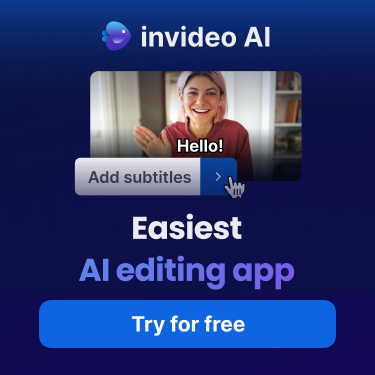
- VideoGen AI: VideoGen AI stands out with its near-instantaneous video generation. Users can input text prompts and get videos in seconds, making it one of the fastest AI video makers on the market. This feature is especially appealing to social media influencers and those creating high-frequency, short-form content.
Voice Options and Languages
- InVideo AI: InVideo AI includes human-like voiceovers through advanced text-to-speech, offering a few voices in English and other popular languages. The quality of the voiceovers is smooth and natural, which enhances viewer engagement, especially for marketing and educational content.
- VideoGen AI: VideoGen AI boasts a vast selection of over 150 unique voices in more than 50 languages, providing creators with the flexibility to reach a global audience. This extensive range makes it highly versatile for content creators seeking multilingual accessibility and a variety of voice options to match different content styles.
Stock Assets
- InVideo AI: With a vast library of stock footage, images, and templates, InVideo AI provides extensive creative resources for diverse content types. The library includes high-quality assets suited for professional-grade videos, which is valuable for marketers and brands looking for a polished finish.
- VideoGen AI: VideoGen AI offers access to over 3 million copyright-free assets, making it one of the largest libraries in the market. These assets, including images and clips, are suitable for commercial use, giving creators ample options for building visually rich content without extra costs or copyright issues.
Best For
- InVideo AI: Marketers, educators, and vloggers who need customizable videos with engaging visuals and voiceovers will find InVideo AI an excellent choice. Its balance of functionality and ease of use makes it ideal for content that requires a professional touch and creative flexibility.
- VideoGen AI: With its fast video generation and extensive language options, VideoGen AI is best suited for influencers, social media content creators, and educators producing frequent, quick-turnaround content. It’s perfect for those who prioritize speed and accessibility over customization.
Pricing Model
- InVideo AI: InVideo offers a freemium model, providing basic features for free and several paid plans for additional functionalities. Paid plans unlock more stock assets, premium templates, and extended video durations, catering to a range of budgets and needs.
Pros and Cons Summary Table
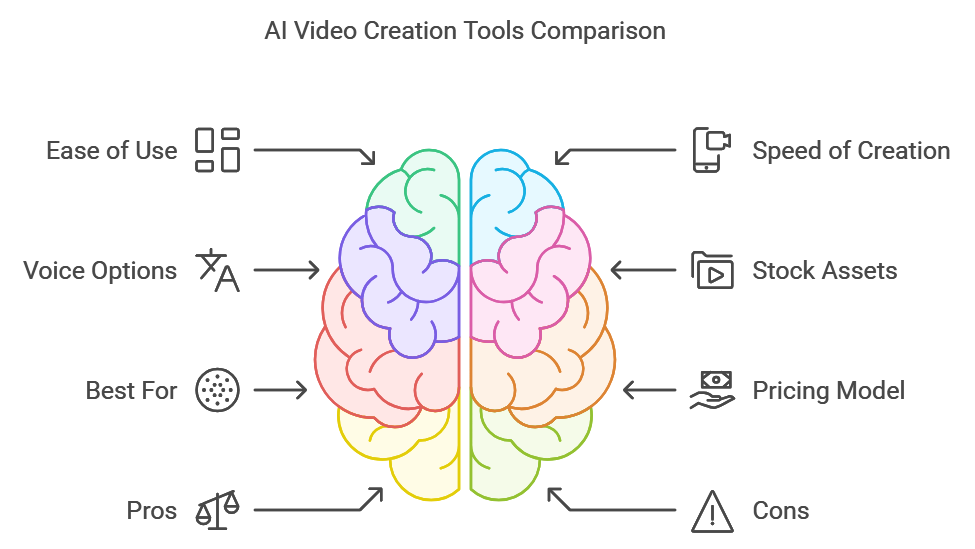
| Feature | InVideo AI | VideoGen AI |
|---|---|---|
| Ease of Use | Beginner-friendly, intuitive interface | Extremely easy, minimalistic for quick content |
| Speed of Creation | Moderate, takes a few minutes | Extremely fast, near-instantaneous generation |
| Voice Options | Human-like voices, limited languages | 150+ voices in 50+ languages |
| Stock Assets | Extensive library, high-quality assets | 3M+ copyright-free assets |
| Best For | Marketers, vloggers, and educational content | Social media influencers, rapid content creation |
| Pricing Model | Freemium, with multiple paid plans | Freemium, with premium plans available |
| Pros | Great customization, high-quality assets | Super fast, multilingual, massive asset library |
| Cons | Slightly slower video generation | Limited customization options |
VideoGen AI: VideoGen AI also operates on a freemium model, with premium options available for users who require advanced features. Higher-tier plans include access to premium assets and customization features, giving users flexibility based on their video production needs.
Suggest readers share their thoughts, try out the tools, or sign up for free trials if available.
Conclusion: Which Tool is Best for You?
Choosing between InVideo AI and VideoGen AI boils down to what kind of content you need and how fast you need it. If you’re focused on producing social media-friendly content at lightning speed, VideoGen AI is the clear winner. Its quick generation times, easy-to-use interface, and extensive language and voice options make it ideal for influencers, social media marketers, and educators who want to create rapid, high-impact videos.
On the other hand, InVideo AI shines for users who need more versatility and customization in their videos. It’s an excellent choice for marketers, vloggers, and educators aiming to create polished, engaging videos with professional-quality assets and custom voiceovers. InVideo’s extensive stock library and flexible editing options give creators the power to make impactful content that’s both informative and visually appealing.
Ultimately, both tools offer fantastic features tailored to different needs, so choosing the best one depends on your specific goals. If possible, try both tools firsthand through their free trials to see which one aligns best with your content creation style.
FAQs
- What are the main differences between InVideo AI and VideoGen AI?
InVideo AI offers extensive customization options and a rich library of templates, ideal for marketing and educational content. VideoGen AI is designed for fast video creation, making it ideal for social media content and quick turnaround projects. - Which AI video maker is better for beginners: InVideo AI or VideoGen AI?
Both tools are beginner-friendly, but InVideo AI may be slightly easier for those looking for guided templates and customization options. VideoGen AI, however, offers quick and straightforward video generation for creators who prioritize speed. - Do InVideo AI and VideoGen AI offer free trials?
Yes, both platforms have free plans that allow users to explore basic features, although with limited assets and watermarked videos. It’s a good way to test each tool before committing to a paid plan. - Can I use my own assets with InVideo AI or VideoGen AI?
Yes, both platforms allow users to upload their own images, videos, and audio, offering flexibility for more personalized content creation. - What are the pricing differences between InVideo AI and VideoGen AI?
InVideo AI offers plans starting around $15/month, while VideoGen AI’s plans start around $20/month. VideoGen’s higher tiers provide faster video creation and access to a larger stock library, while InVideo focuses on feature-rich customization.

