Introduction
Choosing the right server management platform is crucial for website owners and businesses. With various options available, it can be challenging to identify which one best meets your needs. This blog post aims to provide a comprehensive comparison of SPanel products, highlighting their features, performance, and overall value.
SPanel is a powerful cloud VPS management platform that offers a robust alternative to cPanel/WHM. It enables website owners to manage servers, websites, emails, and more in a secure environment, backed by 24/7/365 managed support. In this post, we’ll delve into the key aspects of SPanel products to help you make an informed decision.
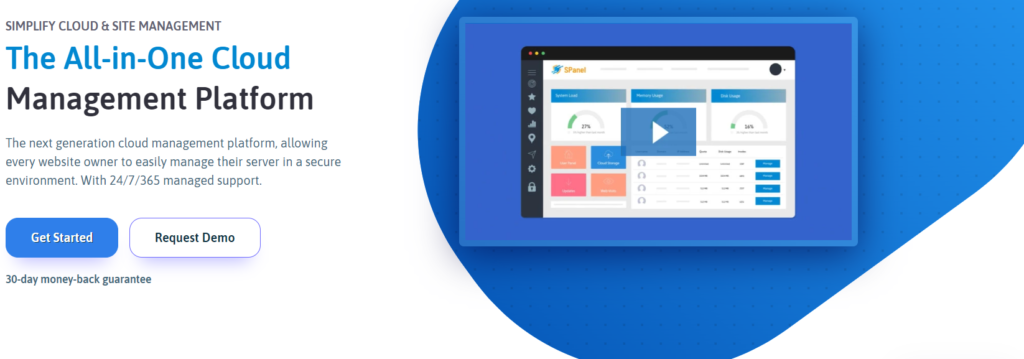
Overview of SPanel Products
SPanel is designed to simplify the management of cloud VPS hosting environments. It offers a suite of products that cater to various needs, making it a versatile choice for different types of users. Here’s an overview of the key the panel products:
SPanel User Interface
The SPanel User Interface (UI) is the core of the platform, providing an intuitive and user-friendly experience. It allows users to manage websites, emails, databases, and more, all from a single dashboard. The UI is designed to be straightforward, even for those with limited technical knowledge.
SPanel Admin Interface
The VPS cloud Admin Interface is tailored for system administrators who need advanced control over the server environment. It includes tools for managing server resources, monitoring performance, and configuring security settings. This interface ensures that administrators have all the necessary tools to maintain a stable and secure hosting environment.
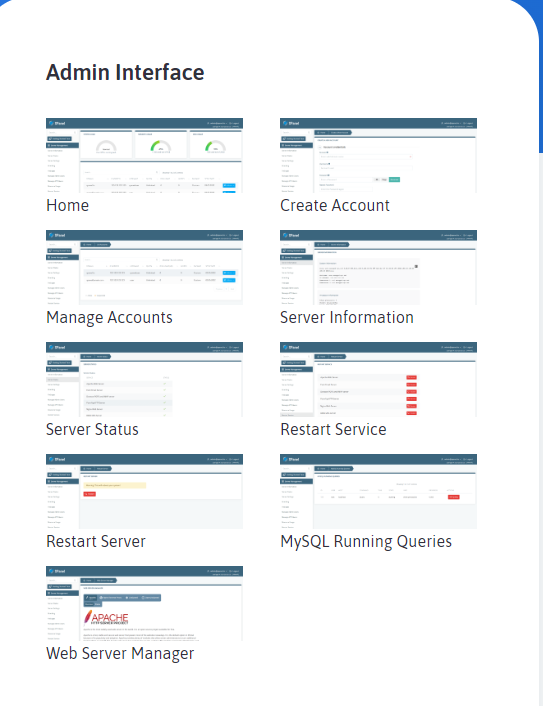
SShield Security
SShield is SPanel’s integrated security solution, offering real-time protection against cyber threats. It continuously monitors the server for vulnerabilities and provides automated responses to potential attacks. SShield ensures that your server remains secure without requiring constant manual intervention.
SBackup
SBackup is the backup solution integrated within the Panel, designed to provide reliable data protection. It allows users to schedule regular backups and restore data easily in case of data loss or corruption. SBackup ensures that your critical data is always safe and can be recovered quickly.
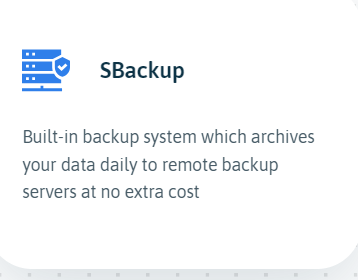
SWordPress Manager
For users who run WordPress websites, the SWordPress Manager is an invaluable tool. It simplifies the management of WordPress installations, including updates, backups, and security settings. This manager streamlines the process of maintaining WordPress sites, ensuring they run smoothly and securely.

SPanel Email
SPanel Email provides comprehensive email management features, allowing users to create and manage email accounts, configure spam filters, and set up autoresponders. It ensures that your email communication is reliable and secure, with easy-to-use tools for administration.
SPAMExperts
SPAM Experts is an advanced email filtering solution integrated into SPanel. It provides robust protection against spam, ensuring that your inbox remains clean and secure. This feature is particularly useful for businesses that rely on email communication and need to maintain a professional and secure email environment.

Performance and Efficiency
When it comes to server management, performance and efficiency are paramount. SPanel is designed to optimize both, ensuring that your websites and applications run smoothly and reliably. Here’s a closer look at how SPanel excels in these areas:
High Performance
SPanel is built to deliver high performance, even under demanding conditions. Its lightweight architecture minimizes resource usage, allowing your server to allocate more power to running your websites and applications. This efficiency is crucial for maintaining fast load times and a responsive user experience.
Efficient Resource Management
One of the standout features of Panel is its efficient resource management. The platform includes tools for monitoring CPU, memory, and disk usage in real-time, helping administrators identify and address potential bottlenecks quickly. This proactive approach ensures that resources are used optimally, preventing overuse and ensuring smooth operation.
Fast and Secure Backup Solutions
With SPanel’s SBackup feature, creating and managing backups is both fast and efficient. The system allows for automated, scheduled backups without significant impact on server performance. This ensures that your data is consistently protected without slowing down your operations.
Real-Time Security Monitoring
SPanel’s integrated SShield Security offers real-time monitoring and automated threat response. This means that potential security issues are addressed immediately, reducing the risk of downtime caused by cyber threats. Efficient security management contributes to overall server performance by preventing disruptions.
Scalability
SPanel is designed to scale with your needs. Whether you’re managing a single website or multiple applications, SPanel can handle the load. Its architecture supports easy scaling, ensuring that performance remains consistent as your requirements grow.
User-Friendly Interface
The SPanel User Interface and Admin Interface are designed for ease of use, which contributes to operational efficiency. With intuitive controls and clear navigation, both novice and experienced users can manage their servers effectively, reducing the time spent on administrative tasks.
Benchmarking and Performance Tests
SPanel undergoes regular benchmarking and performance tests to ensure it meets high standards. These tests demonstrate its ability to handle high traffic volumes and complex operations without compromising speed or reliability.

User Experience and Interface
A crucial aspect of any server management platform is its user experience and interface. SPanel excels in this area by offering an intuitive and user-friendly design that simplifies complex tasks. Here’s how SPanel enhances user experience through its interface:
Intuitive User Interface
The SPanel User Interface is designed with simplicity in mind. Even users with limited technical knowledge can navigate the platform easily. The dashboard provides clear and concise access to all the essential tools, allowing users to manage websites, emails, databases, and more without hassle.
Streamlined Admin Interface
For system administrators, the Panel Admin Interface offers advanced controls in a streamlined layout. It includes detailed monitoring tools, resource management options, and security configurations, all organized in an easy-to-navigate interface. This setup helps administrators perform their tasks efficiently, without getting overwhelmed by unnecessary complexity.
Customizable Dashboard
SPanel’s dashboard can be customized to suit individual preferences and needs. Users can arrange widgets and tools according to their workflow, ensuring that the most critical information and functions are always at hand. This flexibility enhances productivity and ensures a more personalized user experience.
Easy Website and Email Management
Managing websites and emails is straightforward with Panel. The platform provides simple, step-by-step processes for creating and managing domains, setting up email accounts, and configuring DNS settings. This ease of use ensures that tasks are completed quickly and accurately, even by those new to server management.
Integrated Help and Support
SPanel includes integrated help and support options within the interface. Users can access detailed documentation, FAQs, and tutorial videos directly from the dashboard. This support ensures that help is always available when needed, reducing downtime and frustration.
Responsive Design
The vps Panel interface is fully responsive, meaning it works seamlessly on various devices, including desktops, tablets, and smartphones. This design ensures that users can manage their servers on the go, providing flexibility and convenience.
Multilingual Support
To cater to a global audience, SPanel offers multilingual support. Users can choose their preferred language for the interface, making it more accessible to non-English speakers. This feature broadens the usability of SPanel across different regions and user demographics.
Regular Updates and Improvements
The vps Panel continuously evolves based on user feedback and technological advancements. Regular updates ensure that the interface remains current, secure, and aligned with user needs. These updates often include enhancements to usability and new features, further improving the user experience.
Security and Reliability
Security and reliability are paramount for any server management platform, and SPanel is designed to excel in both areas. Here’s an in-depth look at how SPanel ensures your data and operations are secure and reliable:
Robust Security Features
SPanel integrates several robust security features to protect your server and data. The platform includes firewalls, DDoS protection, and intrusion detection systems, all working together to provide a multi-layered defense against cyber threats.
SShield Security
One of the standout features of vps Panel is SShield Security, an advanced real-time protection system. SShield continuously monitors your server for potential threats and vulnerabilities. It provides automated responses to detected issues, minimizing the risk of data breaches and ensuring that your server remains secure without requiring constant manual intervention.
Automated Backups
SPanel’s SBackup feature offers automated backup solutions that are both reliable and efficient. Users can schedule regular backups, ensuring that data is always up-to-date and recoverable in case of data loss or corruption. This feature is critical for maintaining data integrity and ensuring business continuity.
Regular Security Updates
SPanel is committed to staying ahead of emerging threats by providing regular security updates. These updates include patches and enhancements that protect against the latest vulnerabilities. Regular updates ensure that your server’s security measures are always current and effective.
High Uptime Guarantee
Reliability is a key consideration for any server management platform. The vps Panel offers a high uptime guarantee, ensuring that your websites and applications are accessible around the clock. This reliability is crucial for maintaining user trust and satisfaction, especially for businesses that rely on their online presence.
Real-Time Monitoring
The vps Panel includes real-time monitoring tools that allow administrators to track server performance and health continuously. These tools provide alerts for potential issues, enabling prompt responses to any anomalies. Real-time monitoring ensures that problems are detected and resolved before they impact server reliability.
Comprehensive Logging and Reporting
SPanel provides comprehensive logging and reporting features, giving administrators detailed insights into server activities. These logs are essential for diagnosing issues, tracking changes, and ensuring compliance with security policies. Detailed reports help maintain transparency and accountability in server management.
User Access Controls
To enhance security, vps Panel offers granular user access controls. Administrators can set specific permissions for different users, ensuring that only authorized personnel can access sensitive areas and functions. This control reduces the risk of unauthorized access and potential security breaches.
Data Encryption
SPanel employs data encryption to protect sensitive information. This encryption ensures that data transmitted between the server and users is secure from interception and tampering. Encryption is a fundamental aspect of maintaining data privacy and security.
Compatibility and Integration
A key strength of SPanel is its compatibility and integration capabilities, which allow it to seamlessly work with various systems, software, and platforms. Here’s a detailed look at how SPanel excels in this area:
Broad Software Compatibility
SPanel is designed to be compatible with a wide range of software applications commonly used in server environments. Whether you are running content management systems like WordPress, Joomla, or Drupal, SPanel ensures smooth operation and easy management.
Integration with Cloud Providers
SPanel integrates effortlessly with leading cloud service providers, such as Amazon Web Services (AWS), Google Cloud Platform (GCP), and Microsoft Azure. This integration enables users to manage their cloud servers through a unified interface, simplifying the process of deploying and maintaining cloud-based applications.
API Integration
For developers, SPanel offers robust API integration capabilities. The platform’s API allows for automation of server management tasks, seamless integration with third-party applications, and customization of server operations. This feature is particularly useful for businesses looking to streamline their workflows and enhance productivity.
Compatibility with Control Panels
SPanel is a versatile alternative to traditional control panels like cPanel and Plesk. It supports migration from these platforms, making it easy for users to switch to SPanel without losing any data or functionality. This compatibility ensures a smooth transition and continuity of operations.
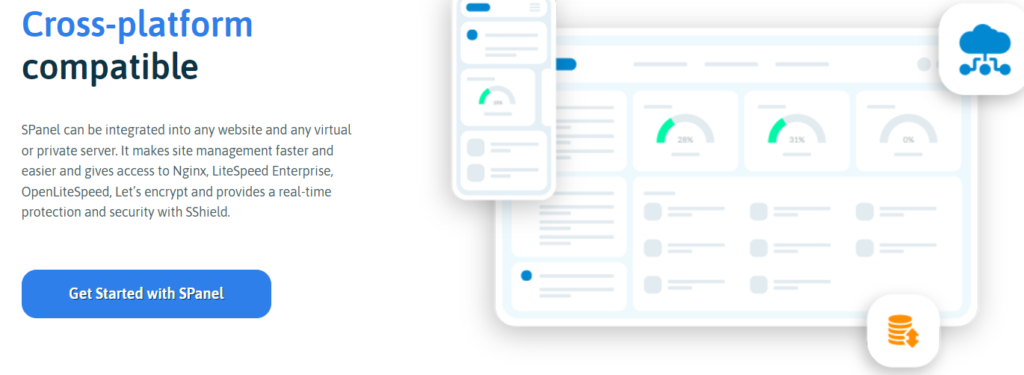
Database Management
SPanel supports various database management systems, including MySQL and PostgreSQL. This compatibility allows users to manage their databases effectively, with tools for backup, restoration, and optimization readily available. Managing databases within SPanel is straightforward, ensuring data integrity and performance.
Email System Integration
SPanel provides comprehensive email management features, integrating smoothly with existing email systems. Whether you use third-party email services or host your own email servers, SPanel ensures reliable email delivery and robust spam protection. This integration helps maintain professional communication standards.
CMS Integration
SPanel’s SWordPress Manager exemplifies its CMS integration capabilities. It simplifies the management of WordPress sites by providing tools for updates, security settings, and backups. This integration is ideal for users who manage multiple WordPress sites and need an efficient way to oversee their operations.
Security Tools Integration
SPanel integrates with various security tools and services to enhance server protection. Solutions like SPAMExperts for email filtering and other security plugins can be easily integrated, providing a comprehensive security framework. This integration ensures that your server remains protected against a wide range of threats.
Easy Migration Tools
SPanel includes tools that facilitate easy migration from other hosting platforms. Whether you are moving from a shared hosting environment or another VPS provider, SPanel’s migration tools ensure that your data is transferred securely and without downtime. This ease of migration makes SPanel a convenient choice for those looking to upgrade their hosting solutions.
User Access and Collaboration
SPanel supports multiple user accounts with customizable permissions, making it easy for teams to collaborate on server management. This feature is particularly useful for businesses with multiple administrators or developers, ensuring that everyone has the appropriate access levels for their tasks.
Pricing
Basic Plan
- Price: $19.95 per month
- Features: Suitable for small websites or startups. Includes essential features like website management, database management, and email support.
Standard Plan
- Price: $24.95 per month
- Features: Ideal for growing businesses. Includes all Basic Plan features plus enhanced security options, automated backups, and priority support.
Professional Plan
- Price: $39.95 per month
- Features: Designed for larger enterprises. Includes all Standard Plan features plus advanced analytics, custom branding, and unlimited domains.
Enterprise Plan
- Price: Custom pricing
- Features: Tailored for large-scale operations with specific needs. Includes all Professional Plan features plus dedicated account management and bespoke solutions.
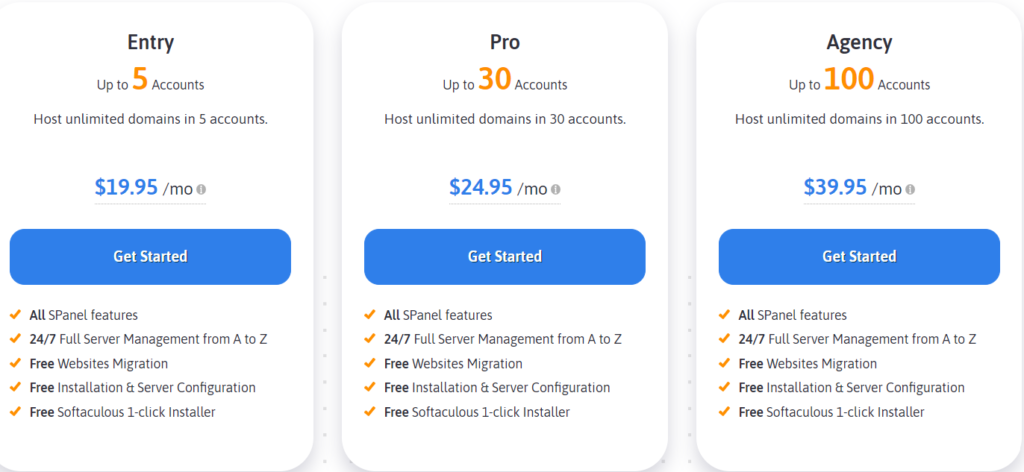
Pros and Cons
When evaluating a server management platform like SPanel, it’s important to consider both its advantages and limitations. Here’s a balanced overview of the pros and cons of using SPanel:
Pros
- Comprehensive Feature Set
- User-Friendly Interface
- Strong Security Measures
- Efficient Resource Management
- Scalability
- 24/7 Customer Support
Cons
- Learning Curve for Advanced Features
- Limited Third-Party Integrations
- Migration Challenges
- Cost Considerations
- Limited Support for Legacy Systems
Customer Support
Effective customer support is crucial for managing and maintaining a server management platform. SPanel is designed to provide exceptional support to ensure a smooth and efficient user experience. Here’s an overview of the customer support offered by SPanel:
24/7 Support Availability
SPanel offers round-the-clock customer support to address any issues or queries that may arise. Whether you encounter technical problems, have questions about features, or need assistance with configuration, SPanel’s support team is available 24/7 to provide timely help and solutions.
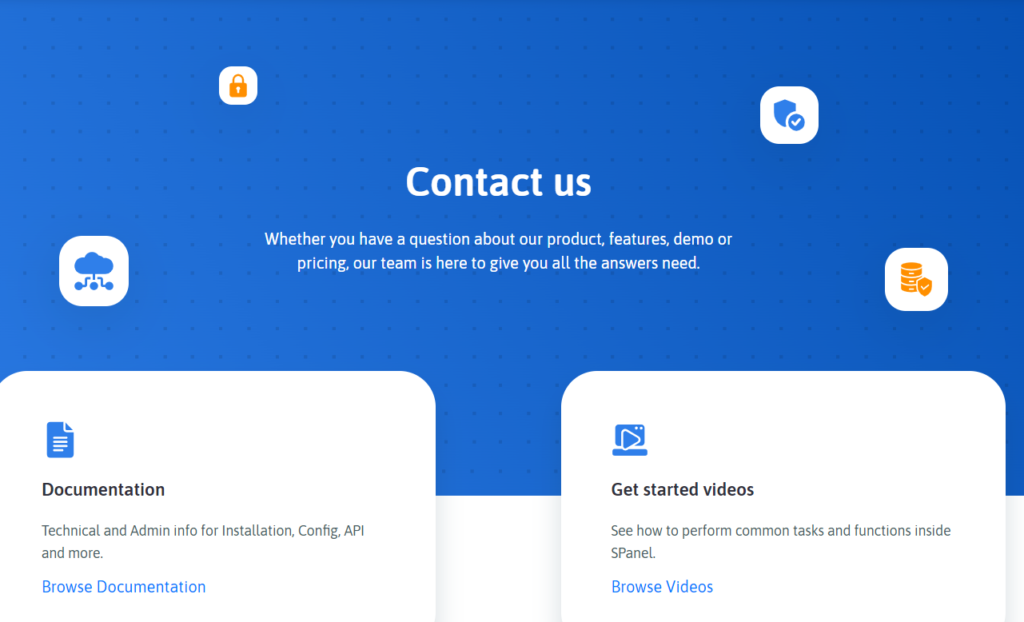
Multiple Support Channels
SPanel provides various support channels to cater to different user preferences. These include:
- Live Chat: For immediate assistance, users can use the live chat feature available on the SPanel website. This option allows for real-time communication with support representatives.
- Email Support: For less urgent issues or detailed inquiries, users can contact support via email. This method is useful for complex questions or requests that may require a thorough response.
- Phone Support: For more personalized assistance, SPanel offers phone support. This channel is ideal for users who prefer direct verbal communication with support staff.
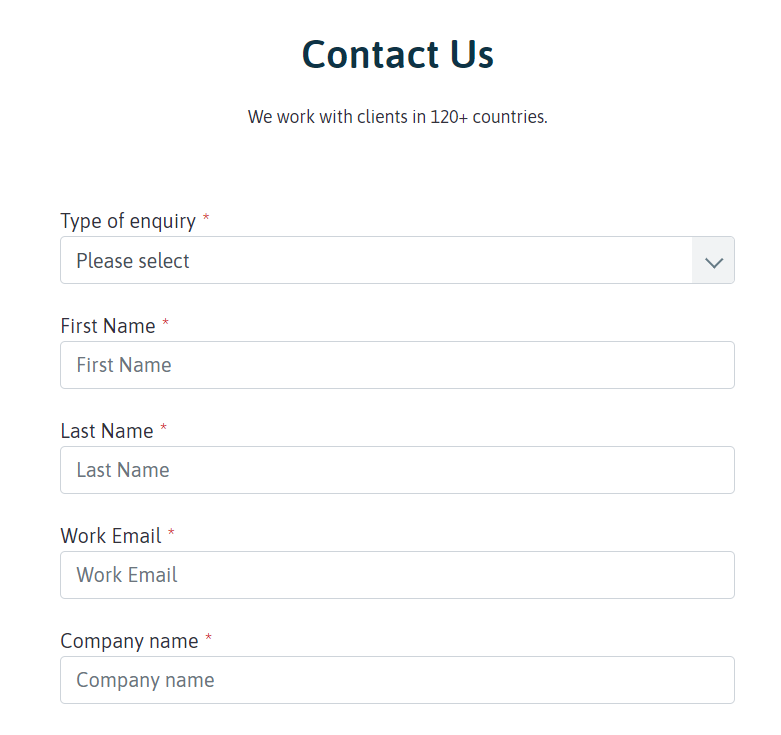
Comprehensive Knowledge Base
SPanel maintains an extensive knowledge base that includes detailed articles, guides, and FAQs. This resource is designed to help users troubleshoot common issues, understand platform features, and learn best practices for managing their servers. The knowledge base is searchable and well-organized, making it easy to find relevant information.
Step-by-Step Tutorials
To assist users in navigating and utilizing SPanel effectively, the platform offers step-by-step tutorials. These tutorials cover a wide range of topics, from basic setup and configuration to advanced features and troubleshooting. Visual aids and screenshots included in these tutorials help users follow along easily.
Ticketing System
For more complex issues that require detailed attention, SPanel’s ticketing system allows users to submit support tickets. Users can describe their issues in detail and track the progress of their tickets through the support portal. This system ensures that more intricate problems are addressed systematically and efficiently.
Active Community Forum
SPanel hosts an active community forum where users can share experiences, seek advice, and discuss various topics related to server management. The forum is a valuable resource for gaining insights from other users and finding solutions to common challenges.
Regular Updates and Feedback
SPanel actively seeks user feedback to improve its support services. Regular updates and enhancements are made based on this feedback, ensuring that the support provided evolves with user needs and expectations. Users are encouraged to provide feedback to help SPanel continue improving its support offerings.
Professional and Knowledgeable Staff
SPanel’s support team consists of experienced professionals with in-depth knowledge of the platform. The staff is trained to handle a wide range of issues efficiently and effectively, ensuring that users receive accurate and helpful assistance.

